Welcome To The Readers of 'Making Movies'
Howdy! Just wanted to take a moment to welcome all the readers of Jim Thompson's great little slice of the blogosphere, Making Movies.
For everyone else who might not know, Jim runs an "officially" sanctioned blog as part of the Houston Chronicle newspaper's team of newly revamped bloggers. Jim's part of that team, and I must say, the first NASA employee (that I'm aware of) to swing on by my slice of the blogosphere, webosphere, whateverkindofsphere, leave a comment and I think I know why.
Jim has some quality concerns with YouTube and we both agree that neither of the big sites is going to win an award for high quality looking video streams.
Here's a quick peek at Jim's shootout of Google Video and YouTube Video.
Now in fairness to Jim, and also because the man is a NASA software engineer, I can't argue that it appears the Google Video clip video quality looks better. How can I begin to compete with a NASA guy? I got my degree in Journalism from a school in Kentucky. Jim, well he only helps WRITE CODE for our SPACE SHUTTLE Program. He's got the freakin' ultimate trump card.
So to Jim and all you fine Texas folks, welcome to Reno Digital. Make yourselves at home. Stay a while. We've got lots of cool stuff coming, and if you're interested in movie making and video editing then you've come to the right place whether its over on Making Movies or right here. Plus, take a look at the sidebar links and see if there aren't a few sites you might not have visited. We'll probably bump into each other elsewhere. If we do, don't be afraid to say hi.
Ain't the internet cool?
For everyone else who might not know, Jim runs an "officially" sanctioned blog as part of the Houston Chronicle newspaper's team of newly revamped bloggers. Jim's part of that team, and I must say, the first NASA employee (that I'm aware of) to swing on by my slice of the blogosphere, webosphere, whateverkindofsphere, leave a comment and I think I know why.
Jim has some quality concerns with YouTube and we both agree that neither of the big sites is going to win an award for high quality looking video streams.
Here's a quick peek at Jim's shootout of Google Video and YouTube Video.
If you've been reading this blog for long, you know I have a problem with the quality of YouTube's transcoded videos. YouTube uses an older version of the FLV video codec, and transcodes its videos to too low a bitrate. I discovered this when I uploaded my one-minute video to YouTube. It turns out that this particular video is a kind of torture test for video compression, because of all its scene detail and motion. So I'm going to trot it out one more time.
Now in fairness to Jim, and also because the man is a NASA software engineer, I can't argue that it appears the Google Video clip video quality looks better. How can I begin to compete with a NASA guy? I got my degree in Journalism from a school in Kentucky. Jim, well he only helps WRITE CODE for our SPACE SHUTTLE Program. He's got the freakin' ultimate trump card.
Me: Google Video Sucks.But in all seriousness, anytime like minds get together cool things happen and I'm glad Jim is passionate enough about this endeavor that out of what must be a busy workload he takes the time to talk about his love for making movies in such an open forum both on his site and over here.
Jim: Oh yeah? Well, I just helped launch the Space Shuttle.
Me: Hmm, would ya look at the time? I gotta go paint the kitchen.
So to Jim and all you fine Texas folks, welcome to Reno Digital. Make yourselves at home. Stay a while. We've got lots of cool stuff coming, and if you're interested in movie making and video editing then you've come to the right place whether its over on Making Movies or right here. Plus, take a look at the sidebar links and see if there aren't a few sites you might not have visited. We'll probably bump into each other elsewhere. If we do, don't be afraid to say hi.
Ain't the internet cool?

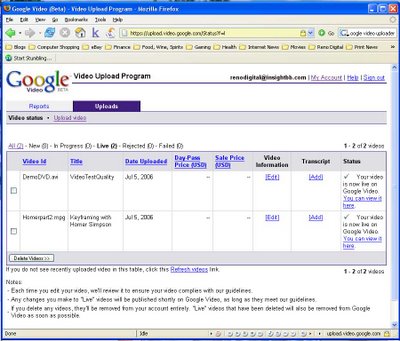



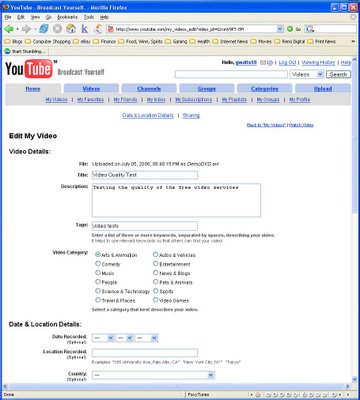
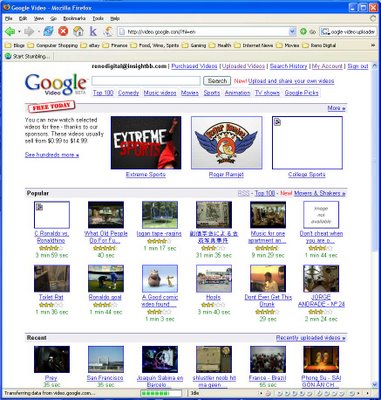


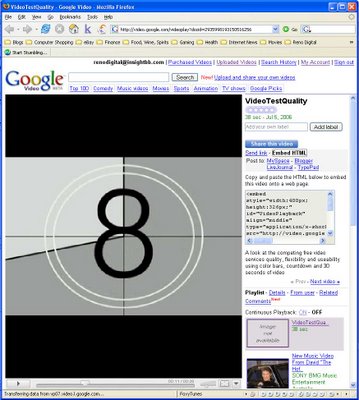
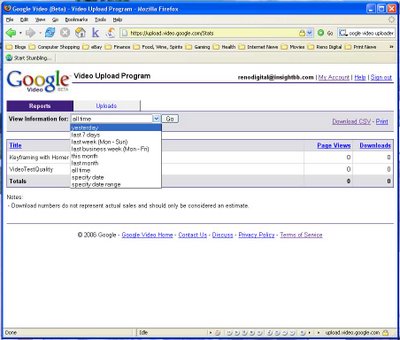
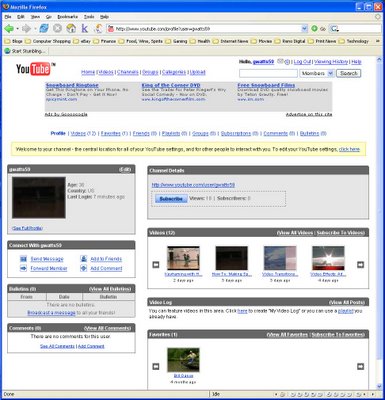
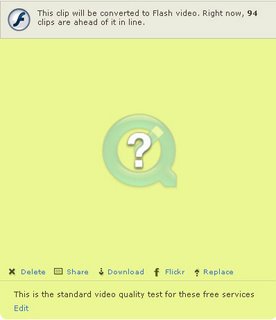
![Validate my RSS feed [Valid RSS]](http://photos1.blogger.com/blogger/6551/554/1600/valid-rss.png)